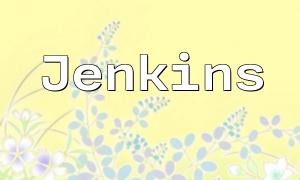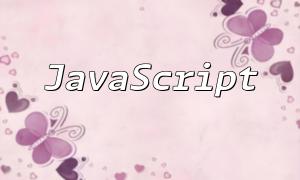In PHP development, inserting data into a database and retrieving the ID of the newly created record is a very common requirement. This facilitates subsequent data processing and ensures data integrity and association. This article will introduce specific methods to achieve this in PHP, along with useful tips.
Typically, the auto-increment ID of the newly inserted record can be obtained by leveraging MySQL's auto-increment primary key feature and related functions. The most common approach is to use MySQLi's insert_id property or PDO's lastInsertId() method.
The basic steps include:
Establish database connection, prepare and execute the insert statement, then retrieve the inserted record's ID.
The following example demonstrates how to use MySQLi to insert data and retrieve the ID:
// Database connection
$conn = new mysqli("localhost", "username", "password", "database");
// Check connection
if ($conn->connect_error) {
die("Connection failed: " . $conn->connect_error);
}
// Insert SQL statement
$sql = "INSERT INTO users (name, email) VALUES ('John Doe', '[email protected]')";
// Execute insert
if ($conn->query($sql) === TRUE) {
// Get inserted record ID
$last_id = $conn->insert_id;
echo "New record ID is: " . $last_id;
} else {
echo "Insert error: " . $conn->error;
}
// Close connection
$conn->close();
In this example, a database connection is established using MySQLi. After executing the insert operation, $conn->insert_id is used to get the auto-increment ID of the newly inserted record. The connection is closed afterwards to free resources.
In actual projects, it is recommended to pay attention to the following points:
Ensure your table has an auto-increment primary key to retrieve the inserted ID.
Handle errors properly, such as connection failure or SQL errors, to keep the program stable.
Use prepared statements to prevent SQL injection and enhance security.
Prepared statements improve code security and maintainability. Here is an example:
// Database connection
$conn = new mysqli("localhost", "username", "password", "database");
// Check connection
if ($conn->connect_error) {
die("Connection failed: " . $conn->connect_error);
}
// Prepared statement
$stmt = $conn->prepare("INSERT INTO users (name, email) VALUES (?, ?)");
$stmt->bind_param("ss", $name, $email);
// Set parameters and execute
$name = 'John Doe';
$email = '[email protected]';
$stmt->execute();
// Get inserted record ID
$last_id = $stmt->insert_id;
echo "New record ID is: " . $last_id;
// Close connection
$stmt->close();
$conn->close();
Retrieving the auto-increment ID after inserting data in PHP is a crucial step in database operations. By properly using MySQLi or PDO interfaces along with prepared statements, you can ensure both security and performance. Hopefully, the methods and examples in this article will help you accomplish PHP database development tasks more effectively.