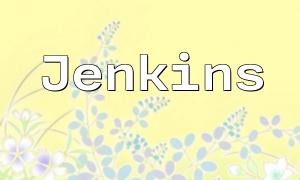When developing applications using the ThinkPHP framework, database connection failures are a frequent technical issue. These failures can be caused by a variety of factors. Below are the most common reasons.
One of the most common issues is incorrect parameters in the configuration file. Errors such as wrong database host address, database name, username, or password can cause connection failures. It's essential to double-check each configuration entry.
If the database service is not started or has crashed, a connection cannot be established. You should verify whether the database service is up and running without issues.
If there are network problems between the application server and the database server, such as firewalls, blocked ports, or disconnected networks, the connection will fail.
Based on the above causes, here are a few effective troubleshooting steps to resolve connection problems.
In the ThinkPHP framework, database settings are usually located in the config/database.php file. Ensure that the configuration is correctly set as follows:
'mysql' => [
'type' => 'mysql',
'hostname' => '127.0.0.1',
'database' => 'your_database_name',
'username' => 'your_username',
'password' => 'your_password',
'hostport' => '3306',
]
Use the command line to check if the database service is active. For example, the MySQL command below helps test the connection:
mysql -h host_address -P port_number -u username -p
If the connection is successful, you can try running the SHOW DATABASES; command to ensure the service is responsive.
If the database service is operational but the application still can't connect, examine the network settings:
If none of the above steps work, the issue might involve advanced settings like user permissions or database restrictions. In such cases, contacting the database administrator is recommended for further assistance.
When facing database connection issues in ThinkPHP projects, start by checking the configuration, then the service status, and finally the network connectivity. If these steps don’t resolve the issue, seek help from a database administrator. A systematic approach helps identify and resolve problems efficiently, ensuring application stability.