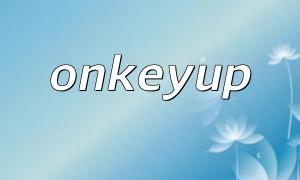In modern web development, PHP, as a popular server-side programming language, is widely used in various types of web applications. To enhance development efficiency, many developers opt for powerful development tools. This article will provide an in-depth analysis of the HBuilder PHP development tool, offering tips and suggestions for developers to make the most out of it.
HBuilder is an integrated development environment (IDE) designed specifically for front-end and back-end developers. It supports multiple programming languages, with a particular focus on PHP, enabling developers to perform various tasks within a single tool. The core features of HBuilder include code completion, syntax highlighting, version control, and more.
HBuilder offers an efficient code completion feature that greatly enhances coding speed. When writing PHP code, HBuilder automatically suggests possible code snippets. The syntax highlighting feature helps developers quickly identify errors and structural issues in their code, thus reducing debugging time.
The user interface of HBuilder is clean and intuitive, allowing developers to get started easily. In addition to common features, HBuilder also allows users to customize the layout and themes of the interface, enabling developers to adjust the environment to suit their preferences and working habits.
Moreover, the HBuilder PHP development tool supports various plugins that users can install to extend its functionality. These plugins can help developers with tasks such as version control, database connections, API debugging, and more, further boosting development efficiency.
HBuilder supports the use of project templates, allowing developers to choose the right template to quickly set up a project. This is especially useful for beginners, as they can learn about project structure and best practices through these templates.
Good code management is crucial during development. HBuilder integrates several version control tools, making team collaboration smoother. Developers can easily commit, roll back, and merge code within the tool itself.
In conclusion, the HBuilder PHP development tool is a powerful tool suitable for various web development applications. Through this analysis, we hope that developers will better leverage HBuilder to improve development efficiency and code quality. If you haven't tried HBuilder yet, consider giving it a shot in your next development project—you might discover something new.