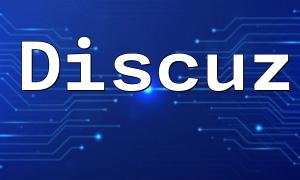In modern web development, Dreamweaver is a powerful integrated development environment (IDE) that provides a wealth of features to support PHP development and debugging. To help developers make the most of Dreamweaver for PHP programming, this article will introduce several special tips to optimize your development workflow and improve code quality.
In Dreamweaver, setting up the PHP server correctly is the first step in your development process. Make sure your server is configured so you can run PHP scripts locally and debug them. Dreamweaver supports PHP debugging and testing, allowing developers to see real-time results of their code.
Dreamweaver provides powerful code suggestions that can significantly improve your development efficiency. By pressing Ctrl + Space, you can quickly trigger code suggestions for PHP functions, variables, and other language features. This not only speeds up the development process but also reduces syntax errors.
The code snippets feature in Dreamweaver is a handy tool for saving frequently used PHP code as templates, allowing you to quickly insert them. For example, you can create a code snippet for a database connection:
When working on PHP development, it's crucial to keep your code clean and maintainable. Good commenting practices, consistent naming conventions, and clear code structure will make future project maintenance much easier.
Integrating version control systems like Git into Dreamweaver can help you manage code versions more effectively. This is particularly useful for team projects, as it ensures that all team members can access the latest code and efficiently track modification histories.
By fully leveraging the various features available in Dreamweaver, developers can greatly improve their PHP development efficiency and code quality. From setting up the server to using code suggestions, code snippets, and version control, each tip plays an important role at different stages of the development process. Mastering these tips will not only make your PHP development smoother but also improve the overall quality of your projects.