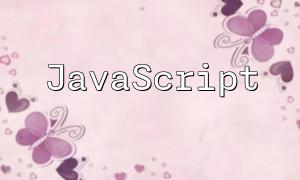Flight information is crucial for airlines and individual developers. A real-time flight API provides live data on flights, such as departure time, arrival time, flight number, and flight status. This article will show you how to use PHP to call this API and retrieve real-time flight information.
Before using the real-time flight API, you first need to register for an API account. You can do so by visiting the API provider's official website and following the registration process outlined in their documentation.
After registering, you'll receive an API key. This key is crucial for authentication and authorization, ensuring that you can properly access the API to retrieve data.
Before starting to write code, you need to install a PHP HTTP client library to make HTTP requests. In this guide, we will use the Guzzle library.
composer require guzzlehttp/guzzle
Using the Guzzle library, you can easily make HTTP requests and get API responses. Below is an example code to demonstrate how to retrieve real-time flight information for a specific flight:
use GuzzleHttp\Client;
$apiKey = 'YOUR_API_KEY';
$flightNumber = 'YOUR_FLIGHT_NUMBER';
$client = new Client();
$response = $client->request('GET', 'https://api.example.com/flight-info', [
'query' => [
'api_key' => $apiKey,
'flight_number' => $flightNumber,
],
]);
$body = $response->getBody();
$data = json_decode($body);
echo 'Flight Number: ' . $data->flight_number . '<br>';
echo 'Departure Time: ' . $data->departure_time . '<br>';
echo 'Arrival Time: ' . $data->arrival_time . '<br>';
echo 'Flight Status: ' . $data->status . '<br>';
In this code, we first create a Guzzle client instance, and then send a GET request with the API key and flight number as query parameters. After that, we extract flight information from the API response and output it.
Before running the above code, be sure to replace the API key and flight number with actual values. Once executed, the code will output the flight's details, such as departure time, arrival time, and flight status.
In this article, we've learned how to use PHP and the Guzzle library to call a real-time flight API and retrieve flight information. By registering for an API account, obtaining the API key, and using PHP to make requests and process responses, you can easily access live flight data.
Related Tags:
api