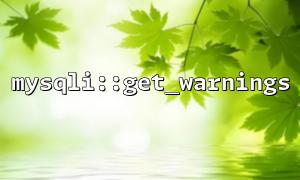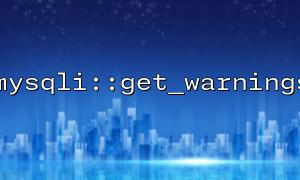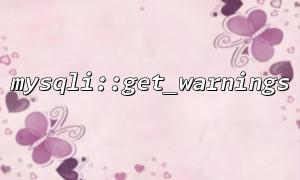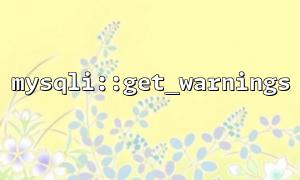This method returns a mysqli_warning object, allowing traversal of all warnings returned by the database. Applicable to SQL that executes successfully but returns warning.
$mysqli = new mysqli("localhost", "user", "pass", "database");
$mysqli->query("YOUR SQL HERE");
if ($warning = $mysqli->get_warnings()) {
do {
echo "Warning: " . $warning->message . PHP_EOL;
} while ($warning->next());
}
In contrast, error_list is an array containing all error messages (including error code and message) that is suitable for capturing failed SQL execution information.
$result = $mysqli->query("BROKEN SQL");
if (!$result) {
foreach ($mysqli->error_list as $error) {
echo "Error [{$error['errno']}]: {$error['error']}" . PHP_EOL;
}
}
In order to achieve more complete logging, we can encapsulate a log function, record errors and warning information, and record relevant contexts (such as SQL statements, execution time, access source, etc.) for subsequent troubleshooting and optimization.
function log_db_activity(mysqli $mysqli, string $sql, $result): void {
$log = [];
// RecordSQLStatement
$log['sql'] = $sql;
$log['time'] = date('c');
// Check for errors
if (!$result && !empty($mysqli->error_list)) {
$log['errors'] = $mysqli->error_list;
}
// Check warning
if ($warning = $mysqli->get_warnings()) {
$log['warnings'] = [];
do {
$log['warnings'][] = [
'errno' => $warning->errno,
'message' => $warning->message,
];
} while ($warning->next());
}
if (!empty($log['errors']) || !empty($log['warnings'])) {
// Can be replaced with a database or persistence method
file_put_contents(__DIR__ . '/db_log.json', json_encode($log, JSON_PRETTY_PRINT) . PHP_EOL, FILE_APPEND);
}
}
$mysqli = new mysqli("localhost", "user", "pass", "database");
$sql = "INSERT INTO users (id, name) VALUES (1, 'Tom')";
$result = $mysqli->query($sql);
log_db_activity($mysqli, $sql, $result);
MySQL will give warning when executing some queries that may cause index failure, such as:
$sql = "SELECT * FROM users WHERE name LIKE '%abc%'";
Although this SQL is legal and can return results, get_warnings() can reveal its efficiency issues, which is conducive to optimizing indexes or adjusting query logic.
Inserting content that exceeds the length of the field may not fail, but a warning will be triggered. Through logs, field design or front-end verification logic can be discovered and optimized in a timely manner.
In large projects, logs should not be saved only in local text. You can further push these logs to a remote log collection service such as https://gitbox.net/api/logs :
function send_log_to_remote(array $log): void {
$ch = curl_init('https://gitbox.net/api/logs');
curl_setopt_array($ch, [
CURLOPT_POST => true,
CURLOPT_RETURNTRANSFER => true,
CURLOPT_HTTPHEADER => ['Content-Type: application/json'],
CURLOPT_POSTFIELDS => json_encode($log),
]);
curl_exec($ch);
curl_close($ch);
}
Related Tags:
mysqli