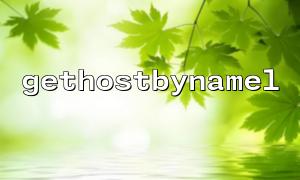gethostbynamel is a function in PHP used to resolve hostnames and return the corresponding IP address. It is commonly found in network programming and server configuration, typically used to obtain a host’s IP address through a domain name. However, it is worth noting that the behavior of gethostbynamel can differ across various operating system environments. This article will explore these differences, helping developers better understand the function's features and potential issues they may encounter.
The main purpose of the gethostbynamel function is to retrieve one or more IP addresses corresponding to a given hostname. Its basic usage is as follows:
<span><span><span class="hljs-variable">$ip_addresses</span></span><span> = </span><span><span class="hljs-title function_ invoke__">gethostbynamel</span></span><span>(</span><span><span class="hljs-string">"www.example.com"</span></span><span>);
</span></span>This function returns an array containing the IP addresses, or false if the resolution fails.
On Linux systems, gethostbynamel generally performs quite stably. This is because Linux systems typically rely on the nsswitch.conf configuration file to manage the order of domain name resolution. In most cases, the system will prioritize local caches, DNS, and the /etc/hosts file. Therefore, when resolving domain names, gethostbynamel will first use DNS configuration, but if DNS resolution fails, it will fall back to local caches or entries in the /etc/hosts file.
Advantages: If the DNS configuration is correct, the resolution speed is fast, and the stability is high.
Disadvantages: If the DNS configuration is incorrect or there are network issues, the resolution speed may slow down.
On Windows systems, the behavior of gethostbynamel differs from that of Linux systems. Windows uses a resolution mechanism called getaddrinfo, which prioritizes DNS resolution services. If DNS fails, the system will attempt to resolve the name using the hosts file. The network stack and domain name resolution process in Windows differ from the Linux nsswitch.conf configuration.
Advantages: Windows system's DNS resolution is typically more accurate, and the system provides more detailed error feedback.
Disadvantages: The resolution speed may be slightly slower than on Linux systems, especially when DNS queries are frequent.
macOS uses a domain resolution mechanism that sits between Linux and Windows. It uses a configuration similar to Linux's nsswitch.conf, combining local caching with DNS configuration. macOS handles DNS very efficiently, prioritizing local cache to minimize frequent network requests when resolving domain names.
Advantages: Fast and stable resolution, ideal for scenarios requiring frequent lookups.
Disadvantages: If the local cache is not updated in a timely manner, IP address resolution may be inaccurate.
If gethostbynamel returns false on any operating system, it typically indicates a failure to resolve the domain name. There are several common causes for this:
Incorrect DNS configuration: Whether on Linux, Windows, or macOS, improper DNS configuration can lead to resolution failure. The solution is to check the system's DNS settings and ensure that the server can access external DNS.
Network issues: Network interruptions or firewall settings that block domain resolution can prevent obtaining an IP address.
Incorrect hosts file configuration: If the local /etc/hosts (Linux and macOS) or C:\Windows\System32\drivers\etc\hosts (Windows) file is incorrectly configured, resolution can fail.
The performance differences of gethostbynamel across different operating systems are not very significant, but in cases of frequent calls, Linux systems tend to be more efficient as they can quickly return results using local cache. Windows and macOS may be slightly slower, especially if DNS resolution is required with every request.
gethostbynamel returns an array containing all the associated IP addresses. The order of these addresses may vary across operating systems, usually depending on the DNS resolution order. To handle multiple IP addresses correctly, developers need to process the returned array dynamically.
To reduce the frequency of DNS queries, domain name resolution results can be cached at the application layer to avoid repeatedly calling gethostbynamel. For example, the resolution results can be stored in memory cache or a caching system like Redis to store IP addresses.
Since gethostbynamel may return false due to DNS configuration issues or network failures, it is recommended to implement proper error handling and logging when calling this function, ensuring problems can be detected and addressed in a timely manner.
In some high-performance applications, developers may need to use the getaddrinfo function instead of gethostbynamel, as getaddrinfo provides more configuration options and a more efficient domain resolution process. While gethostbynamel is simpler and easier to use, getaddrinfo offers more control in complex network environments.
In conclusion, the performance differences of gethostbynamel across different operating systems are not very large, but the subtle differences may affect the actual experience of developers. Linux systems tend to be the most stable and efficient, Windows systems may be slightly slower in DNS resolution, while macOS strikes a balance between speed and stability. Through proper configuration and optimization, developers can minimize the impact of operating system differences and ensure application stability and performance.