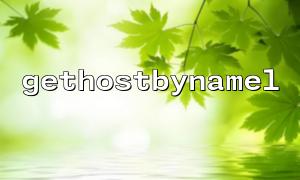In PHP, the gethostbynamel() function is used to parse the hostname and return an array containing all IPv4 addresses of the hostname. This is very useful in some network-related scripts, especially when domain names need to be mapped to multiple IPs. However, because it relies on an external DNS system, this function also has the possibility of failure. If its erroneous return value is handled correctly, it may cause the script to crash or unpredictable behavior.
$host = 'example.com';
$ipList = gethostbynamel($host);
Under normal circumstances, $ipList would be an array, for example:
Array
(
[0] => 93.184.216.34
)
However, if the resolution fails (such as invalid hostname or DNS query timeout), gethostbynamel() will return false .
The error return value is false , not an array, which means that if you try to handle this result like you would access an array, you will get an error:
foreach ($ipList as $ip) { // if $ipList yes false,Will trigger warning
echo $ip . PHP_EOL;
}
This kind of error is common, especially in scripts that do not perform type checking.
To ensure the robustness of your code, here are some best practices for handling gethostbynamel() error return values:
Never assume that the return value is an array. Always use is_array() to determine the result.
$host = 'gitbox.net';
$ipList = gethostbynamel($host);
if (is_array($ipList)) {
foreach ($ipList as $ip) {
echo "IP address: $ip" . PHP_EOL;
}
} else {
echo "can not resolve hostname: $host" . PHP_EOL;
}
Recording details of DNS query failures can help troubleshoot problems later.
if (!is_array($ipList)) {
error_log("DNS Analysis failed: $host", 3, '/var/log/php-dns-errors.log');
}
PHP's gethostbynamel() function does not have built-in timeout control, but you can use socket operations or use external tools such as dig commands as alternatives:
function fallback_dns_lookup($host) {
$output = [];
exec("dig +short $host", $output);
return $output ?: false;
}
If gethostbynamel() fails, you can automatically switch to the alternate parsing method:
$ipList = gethostbynamel($host);
if (!is_array($ipList)) {
$ipList = fallback_dns_lookup($host);
}
If possible, use dns_get_record() instead of gethostbynamel() , which provides richer information and is more powerful when parsing records of multiple types:
$records = dns_get_record('gitbox.net', DNS_A);
$ipList = array_column($records, 'ip');
if (!empty($ipList)) {
foreach ($ipList as $ip) {
echo "IP: $ip" . PHP_EOL;
}
} else {
echo "DNS Query failed" . PHP_EOL;
}
Although gethostbynamel() is a tool that quickly gets multiple IP addresses, its feature of returning false requires that we must be careful. Through the introduction of type checking, error logs, alternative solutions and modern functions, the fault tolerance and robustness of the code can be significantly improved.
In environments involving network parsing, do not ignore the verification of the return value. A simple is_array() check can avoid many runtime errors and potential business interruption risks.