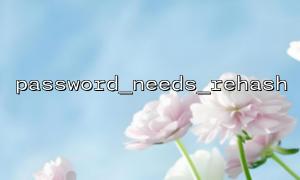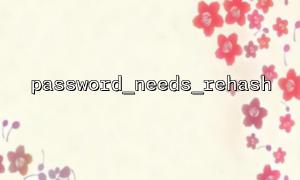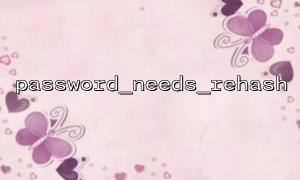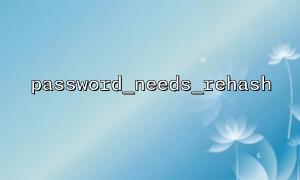In modern web development, ensuring the security of user passwords is critical. As technology advances, new encryption algorithms continue to emerge, while older ones may eventually become insecure or unsuitable for current requirements. Therefore, developers often need to replace password encryption algorithms without disrupting the user experience. PHP provides the password_needs_rehash() function, which makes transitioning between encryption algorithms simpler and more efficient.
password_needs_rehash() is a built-in PHP function used to check whether a stored password needs to be rehashed. Its role is to determine if the currently stored password hash matches the new encryption algorithm or meets its requirements. Typically, when the encryption algorithm changes, developers can use this function to automatically update password hashes during user login without requiring users to manually reset their passwords.
The function is defined as follows:
<span><span><span class="hljs-keyword">bool</span></span><span> </span><span><span class="hljs-title function_ invoke__">password_needs_rehash</span></span><span> ( </span><span><span class="hljs-keyword">string</span></span><span> </span><span><span class="hljs-variable">$hash</span></span><span> , </span><span><span class="hljs-keyword">int</span></span><span> </span><span><span class="hljs-variable">$algo</span></span><span> , </span><span><span class="hljs-keyword">array</span></span><span> </span><span><span class="hljs-variable">$options</span></span><span> )
</span></span>$hash: The stored password hash.
$algo: The new encryption algorithm (e.g., PASSWORD_BCRYPT, PASSWORD_ARGON2I, etc.).
$options: Optional configuration options, usually an array containing algorithm settings, such as the cost factor for bcrypt.
Returns true if the password needs to be rehashed, or false if it does not.
When a user logs in, we first verify the entered password using the old encryption algorithm. At this stage, we also check whether the stored password hash needs to be rehashed. If necessary, we rehash the password with the new algorithm and update the hash in the database.
After successfully verifying the user’s password, the password_needs_rehash() function can determine whether the current stored hash meets the new encryption requirements. If rehashing is needed, the password is rehashed with the new algorithm and the hash updated.
Suppose we originally used the PASSWORD_BCRYPT algorithm and now need to upgrade to PASSWORD_ARGON2I.
<span><span><span class="hljs-comment">// Get the user-input password</span></span><span>
</span><span><span class="hljs-variable">$user_input_password</span></span><span> = </span><span><span class="hljs-variable">$_POST</span></span><span>[</span><span><span class="hljs-string">'password'</span></span><span>];
<p></span>// Retrieve the stored hash from the database<br>
$stored_hash = getUserHashFromDatabase($user_id);</p>
<p>// Verify password using the old algorithm<br>
if (password_verify($user_input_password, $stored_hash)) {</p>
</span><span><span class="hljs-keyword">if</span></span><span> (</span><span><span class="hljs-title function_ invoke__">password_needs_rehash</span></span><span>(</span><span><span class="hljs-variable">$stored_hash</span></span>, PASSWORD_ARGON2I, [</span><span><span class="hljs-string">'memory_cost'</span></span> => </span><span><span class="hljs-number">1</span></span> << </span><span><span class="hljs-number">17</span></span>, </span><span><span class="hljs-string">'time_cost'</span></span> => </span><span><span class="hljs-number">4</span></span>, </span><span><span class="hljs-string">'threads'</span></span> => </span><span><span class="hljs-number">2</span></span>])) {
</span><span><span class="hljs-comment">// Rehash the password with the new algorithm</span></span><span>
</span><span><span class="hljs-variable">$new_hash</span></span><span> = </span><span><span class="hljs-title function_ invoke__">password_hash</span></span><span>(</span><span><span class="hljs-variable">$user_input_password</span></span>, PASSWORD_ARGON2I, [</span><span><span class="hljs-string">'memory_cost'</span></span> => </span><span><span class="hljs-number">1</span></span> << </span><span><span class="hljs-number">17</span></span>, </span><span><span class="hljs-string">'time_cost'</span></span> => </span><span><span class="hljs-number">4</span></span>, </span><span><span class="hljs-string">'threads'</span></span> => </span><span><span class="hljs-number">2</span></span>]);
</span><span><span class="hljs-comment">// Update the hash in the database</span></span><span>
</span><span><span class="hljs-title function_ invoke__">updateUserHashInDatabase</span></span>(</span><span><span class="hljs-variable">$user_id</span></span>, </span><span><span class="hljs-variable">$new_hash</span></span>);
}
</span><span><span class="hljs-comment">// Login successful</span></span><span>
</span><span><span class="hljs-keyword">echo</span></span> </span><span><span class="hljs-string">"Login successful!"</span></span>;
} else {
// Incorrect password
echo "Incorrect password!";
}
When using password_needs_rehash() to change encryption algorithms, the main advantage is that users do not need to take any action—the system automatically upgrades the password hash when they log in. This approach offers several key benefits:
Seamless upgrade: Users only need to log in once, and the system automatically upgrades the password encryption algorithm without requiring them to reset their passwords.
Improved security: Gradually transitioning to stronger encryption algorithms enhances overall security and reduces risks associated with outdated algorithms.
Strong compatibility: During the transition, old hashes remain valid, ensuring backward compatibility and avoiding issues for existing users.
Switching password encryption algorithms is a necessary step for enhancing security, but it must be done with attention to user experience and smooth system transition. PHP’s password_needs_rehash() function allows developers to seamlessly migrate password encryption algorithms without disrupting users. This approach improves system security while ensuring a smooth login experience.