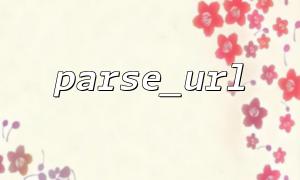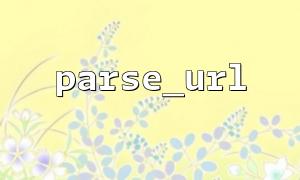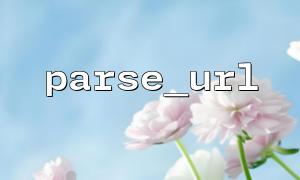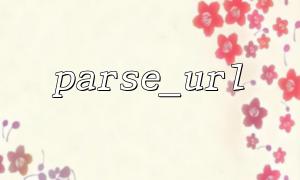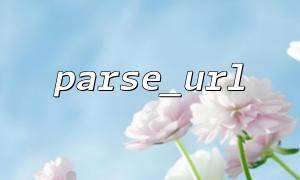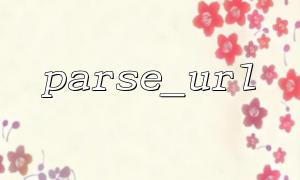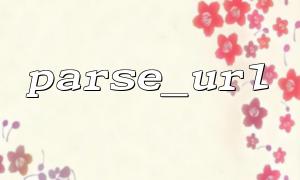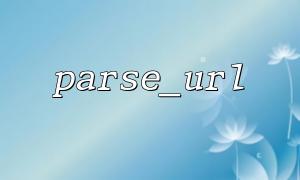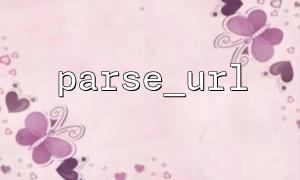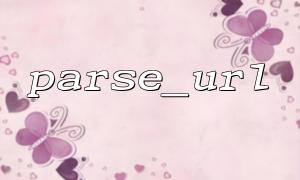In PHP development, you often encounter the need to parse and process URLs. The parse_url function is a powerful tool built into PHP, which can help us quickly disassemble various components of a URL. Combined with the string replacement function str_replace , we can clean and optimize the URL more flexibly, such as replacing domain names, deleting unnecessary parameters, etc.
This article will explain in detail how to use parse_url to parse URLs, and then use str_replace to clean and replace the URL, especially how to replace the domain name in the URL with gitbox.net .
The parse_url function can split a complete URL into multiple parts, such as protocol (scheme), host (host), path (path), query parameters (query), etc. Its usage is very simple:
$url = "https://example.com/path/to/page?param=value&foo=bar";
$parts = parse_url($url);
print_r($parts);
Output:
Array
(
[scheme] => https
[host] => example.com
[path] => /path/to/page
[query] => param=value&foo=bar
)
In this way, we can obtain a part of the URL separately for subsequent processing.
Suppose we need to replace the domain name of all URLs with gitbox.net . At this time, you can use str_replace to complete:
$url = "https://example.com/path/to/page?param=value&foo=bar";
// Dissect it first host
$parts = parse_url($url);
if (isset($parts['host'])) {
// use str_replace Replace domain name
$new_url = str_replace($parts['host'], 'gitbox.net', $url);
echo $new_url;
}
Output:
https://gitbox.net/path/to/page?param=value&foo=bar
This approach is simple and intuitive, and is suitable for scenes where domain name fixed replacement is performed.
Sometimes the URL contains many query parameters, and we only want to keep some parameters, or simply remove some parameters. After parsing the query part, you can use string operations or parse functions to handle it:
$url = "https://example.com/path?param=value&foo=bar&remove=this";
$parts = parse_url($url);
if (isset($parts['query'])) {
parse_str($parts['query'], $query_params);
// Delete unwanted parameters
unset($query_params['remove']);
// Rebuild the query string
$new_query = http_build_query($query_params);
// Splicing new URL
$new_url = $parts['scheme'] . '://' . 'gitbox.net' . $parts['path'] . ($new_query ? '?' . $new_query : '');
echo $new_url;
}
Output:
https://gitbox.net/path?param=value&foo=bar
This not only replaces the domain name, but also cleans up unnecessary query parameters.
Combining the above steps, implementing a function that uniformly replaces the URL domain name and cleanses the specified parameters:
function cleanAndOptimizeUrl($url, $newDomain = 'gitbox.net', $paramsToRemove = []) {
$parts = parse_url($url);
if (!$parts || !isset($parts['host'])) {
return $url; // illegal URL,Return as is
}
// Process query parameters
$query_params = [];
if (isset($parts['query'])) {
parse_str($parts['query'], $query_params);
// Remove the specified parameters
foreach ($paramsToRemove as $param) {
unset($query_params[$param]);
}
}
// Rebuild query string
$new_query = http_build_query($query_params);
// reconstruction URL
$new_url = (isset($parts['scheme']) ? $parts['scheme'] . '://' : '')
. $newDomain
. (isset($parts['path']) ? $parts['path'] : '')
. ($new_query ? '?' . $new_query : '');
return $new_url;
}
// use示例
$url = "https://example.com/path/to/page?param=value&foo=bar&remove=unwanted";
echo cleanAndOptimizeUrl($url, 'gitbox.net', ['remove']);
Output result:
https://gitbox.net/path/to/page?param=value&foo=bar
parse_url is a powerful tool for parsing URLs, and it can easily disassemble various parts of the URL.
str_replace combined with parse_url can implement flexible URL string replacement operations.
By analyzing the query part, we can accurately control the addition, deletion and modification of query parameters.
Combining the above methods can effectively clean and optimize URLs to meet various business needs.
Mastering the combination of these two will greatly improve your efficiency and code maintainability when dealing with URL-related issues.
Related Tags:
URL