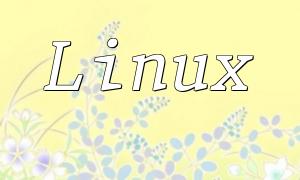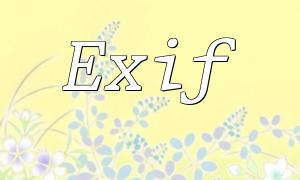With the rapid development of the internet and e-commerce, online payment has become an essential part of business operations. PHP, as a widely used server-side language, combined with the XML data format, can efficiently implement online payment functionality. This article systematically introduces how to build a basic online payment process using PHP and XML.
First, ensure that PHP is installed and configured correctly in your development environment. You can verify the PHP installation by running the following command in your terminal:
// Check if PHP is installed
php -v
XML is a universal markup language suitable for storing and transmitting structured data. In payment systems, XML is commonly used to encapsulate payment requests and responses, ensuring clear data format and easy parsing.
To implement payment functionality, you first need to construct an XML data packet for the payment request, including key information such as payment amount and payment method. Here is an example:
// Create payment request XML
$requestXml = "<payment>";
$requestXml .= "<amount>100.00</amount>";
$requestXml .= "<paymentType>creditCard</paymentType>";
$requestXml .= "</payment>";
After building the request, send it to the payment gateway server via PHP's curl extension to complete the payment process. Example code:
// Send payment request
$curl = curl_init();
curl_setopt($curl, CURLOPT_URL, "https://paymentgateway.com/pay");
curl_setopt($curl, CURLOPT_POST, true);
curl_setopt($curl, CURLOPT_POSTFIELDS, $requestXml);
curl_setopt($curl, CURLOPT_RETURNTRANSFER, true);
$responseXml = curl_exec($curl);
curl_close($curl);
The payment gateway returns the response in XML format. Parsing this response allows you to get the payment result. The example below shows how to read the payment status and respond accordingly:
// Handle payment response XML
$response = simplexml_load_string($responseXml);
$status = $response->status;
if ($status == "success") {
echo "Payment successful!";
} else {
echo "Payment failed!";
}
This article has introduced how to use PHP and XML to build a simple online payment process, covering key steps such as environment setup, payment request generation, request sending, and response parsing. With these methods, developers can quickly integrate payment functionality and provide strong support for e-commerce applications.
Related Tags:
XML