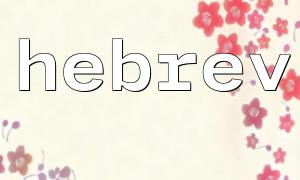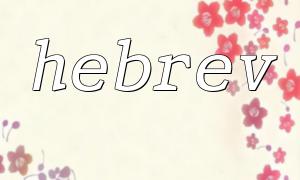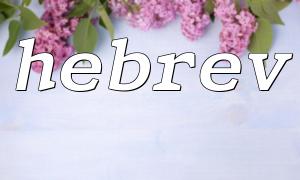With the globalization of the internet, more and more websites need to support multiple languages to meet the needs of users in different regions. For languages that do not use Latin characters, such as Arabic or Hebrew, correctly displaying content has become a significant challenge for developers. Hebrew, as a right-to-left language, requires not only proper text encoding but also special handling to display correctly on websites. The PHP hebrev function is a very useful tool for handling Hebrew text.
hebrev is a built-in PHP function that is part of the mbstring (multibyte string) extension. Its main purpose is to convert Hebrew characters in Unicode text from a left-to-right (LTR) display to a right-to-left (RTL) display format. In practical development, correctly displaying Hebrew involves not only the order of characters but also layout, glyphs, and other formatting considerations.
First, we need to ensure that the mbstring extension is enabled in the PHP environment. Most modern PHP setups enable this extension by default, but if you encounter issues or errors indicating the function cannot be found, you should check whether the extension is installed.
<span><span><span class="hljs-meta"><?php</span></span><span>
</span><span><span class="hljs-comment">// Ensure mbstring extension is enabled</span></span><span>
</span><span><span class="hljs-keyword">if</span></span><span> (</span><span><span class="hljs-title function_ invoke__">extension_loaded</span></span><span>(</span><span><span class="hljs-string">'mbstring'</span></span><span>)) {
</span><span><span class="hljs-comment">// Original Hebrew text</span></span><span>
</span><span><span class="hljs-variable">$hebrew_text</span></span> = </span><span><span class="hljs-string">"???? ????"</span></span>; </span><span><span class="hljs-comment">// "Hello World" in Hebrew</span></span><span>
</span><span><span class="hljs-variable">$converted_text</span></span> = </span><span><span class="hljs-title function_ invoke__">hebrev</span></span>(</span><span><span class="hljs-variable">$hebrew_text</span></span>);
</span><span><span class="hljs-comment">// Display the converted text</span></span><span>
</span><span><span class="hljs-keyword">echo</span></span> </span><span><span class="hljs-variable">$converted_text</span></span><span>;
} else {
echo "mbstring extension is not enabled.";
}
?>
In the code above, we first check whether the mbstring extension is loaded, then define a simple Hebrew text “???? ????” (meaning “Hello World”). Using the hebrev() function, we convert the text from a left-to-right display mode to a right-to-left display mode, and finally output the converted text using echo.
When Hebrew text contains HTML tags, extra care is needed when using the hebrev function. Using hebrev directly may break the HTML structure, so the text should be processed first.
<span><span><span class="hljs-meta"><?php</span></span><span>
</span><span><span class="hljs-comment">// Hebrew text with HTML tags</span></span><span>
</span><span><span class="hljs-variable">$html_hebrew_text</span></span> = </span><span><span class="hljs-string">"<p>???? ????</p>"</span></span><span>;
<p></span>// Convert using hebrev while preserving HTML tags<br>
$converted_html_text = </span>hebrev(</span>strip_tags(</span>$html_hebrew_text));</p>
<p></span>echo </span>$converted_html_text;<br>
?><br>
</span>In this example, the strip_tags function is used to remove HTML tags before applying hebrev for text conversion. This ensures that only the text content is converted while the HTML structure remains intact.
Character Encoding: Ensure your page uses the correct character encoding, such as UTF-8. Hebrew characters are Unicode characters, and incorrect encoding may cause display issues.
Page Layout: When handling right-to-left languages, in addition to using the hebrev function, you may need to adjust page layout and styles. Using CSS’s direction: rtl; property allows the entire page or specific elements to follow right-to-left formatting. For example:
<span><span><span class="hljs-selector-tag">body</span></span><span> {
</span><span><span class="hljs-attribute">direction</span></span><span>: rtl;
}
</span></span>Font Support: Ensure your website uses fonts that support Hebrew. Not all web fonts can display Hebrew characters correctly, so selecting appropriate fonts is crucial.
Browser Compatibility: While modern browsers generally support right-to-left layouts, some older browsers may require additional compatibility handling. Test your website across different browsers to ensure consistent user experience.
On multilingual websites, when handling right-to-left languages like Hebrew, PHP’s hebrev function helps developers easily convert text formats. However, relying solely on hebrev is not enough; developers must also consider character encoding, HTML tag handling, page layout, and other factors to ensure Hebrew content displays and formats correctly on the website.