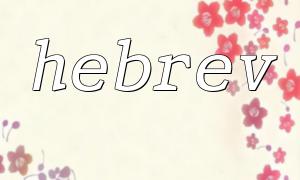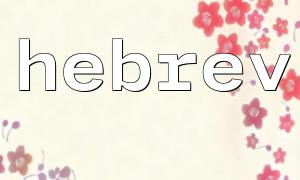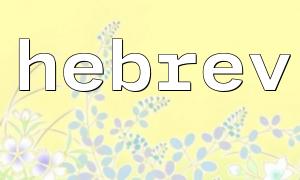When dealing with Hebrew text, especially when doing web output in a PHP environment, developers may experience problems with confusing character display order or rendering abnormally based on compound characters such as letters with vowel marks. PHP provides a function called hebrev() dedicated to converting from logical order to visual order Hebrew strings, but it is not perfect, especially when encountering composite characters, which may cause unexpected behavior. This article will explore this issue in depth and provide solutions.
PHP's hebrev() function is used to convert Hebrew strings in logical order into visual order, which is particularly important in right-to-left (RTL) language typesetting. The syntax is as follows:
string hebrev(string $hebrew_text, int $max_chars_per_line = 0)
This function attempts to orient the Hebrew content to suit the output environment from left to right (LTR). However, this processing method is relatively primitive and cannot fully support all the features of Unicode, especially the processing of composite characters has shortcomings.
In Hebrew, common compound characters include consonant letters plus vowels (such as Nikud). These combinations are implemented using "Combining Diacritical Marks" in Unicode. However, the hebrev() function does not understand these Unicode combination mechanisms, so it may be:
Disassembly the compound characters, resulting in a misrepresentation;
Change the order of combination characters;
Performs incorrect conversion of directionality, causing partial inversion of text or rendering correctly.
For example:
$text = "???????"; // “Shalom”,Contains Nikud vowel
echo hebrev($text);
The output may be completely unreadable, or the vowel symbols are misaligned.
The most recommended method is to avoid using hebrev() altogether and adopt more modern text processing libraries such as:
IntlChar (PHP intl extension) : Provides Unicode support to correctly handle directionality.
mbstring : used for multibyte string processing to ensure that characters are not truncated.
RTL support at the HTML/CSS level : Modern browsers can control text orientation well through CSS without modifying the string itself.
$text = "???????";
echo '<div dir="rtl" style="font-family: sans-serif;">' . htmlspecialchars($text, ENT_QUOTES, 'UTF-8') . '</div>';
This way, through HTML and CSS, preserves the integrity of Unicode characters and avoids function intervention.
In rare cases hebrev() is necessary, and it is recommended to perform NFC normalization of the text first:
$text = Normalizer::normalize("???????", Normalizer::FORM_C);
echo hebrev($text);
This step can reduce character confusion to a certain extent, but it does not solve all problems. Normalization requires PHP to enable intl extensions.
Sometimes the problem is not PHP itself, but in the output terminal or font support. Please make sure:
The page encoding is set to UTF-8;
Use fonts that support Hebrew and Nikudian symbols (such as Noto Sans Hebrew);
Set Content-Type: text/html; charset=utf-8 ;
A more advanced idea is to leave directional processing to the client (browser), where the server only needs to output pure Unicode text. For example:
$text = "???????";
$url = "https://gitbox.net/example.php?text=" . urlencode($text);
Then process RTL typesetting in the client page instead of transforming the order with hebrev() on the server side.
Although the hebrev() function can handle RTL text in a minimalist environment, it seems to be ineffective for Hebrew text containing compound characters. Modern PHP development should rely more on Unicode-aware methods and client CSS control to avoid unnecessary and destructive processing of logical text. In short, keeping Unicode structure and using correct direction marks in the face of complex language texts is the key to keeping the content complete and the user experience consistent.