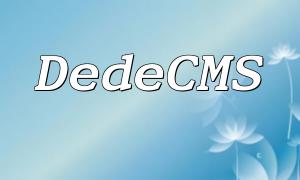Encountering blank pages when running PHP programs in the IIS environment is a common issue faced by many developers. This article will delve into effective solutions for this problem, offering related best practices and tips.
Blank pages are typically caused by the following factors:
If PHP error reporting is disabled in the IIS environment, blank pages may appear. Enabling error reporting can help quickly identify the issue. You can enable error reporting by adding the following code to your PHP file:
<span class="fun">ini_set('display_errors', 1); ini_set('display_startup_errors', 1); error_reporting(E_ALL);</span>Ensure that the error_reporting and display_errors options are correctly configured in your php.ini file. The correct configuration should be as follows:
<span class="fun">error_reporting = E_ALL</span>
When running PHP in IIS, ensure that the permissions for your PHP files and directories are set correctly. Typically, IIS users need read permissions for these files; otherwise, blank pages may appear due to insufficient permissions.
When debugging blank pages, follow these steps:
Make sure that all included files and libraries are in the correct paths. Incorrect paths can prevent the program from running, resulting in a blank page.
The IIS error logs will record issues with the program. Checking the server logs can provide valuable clues and help you identify the root cause of the issue.
Gradually simplify your PHP code by commenting out parts of it and rerunning the program. This will help you pinpoint the specific line causing the issue. For example, you can use the following code for testing:
<span class="fun">// Comment out specific code block</span>
Blank pages in PHP programs in IIS environments are not uncommon. By enabling error reporting, checking configuration files and permission settings, and debugging step by step, you can effectively solve this problem. Additionally, regularly reviewing server logs can help prevent similar issues from occurring in the future. We hope this guide will help developers quickly locate and resolve PHP blank page issues in IIS environments.