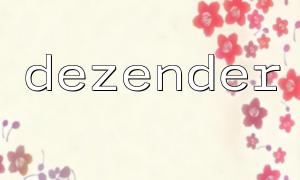Introduction:
With the continuous advancement of artificial intelligence technologies, text recognition has become a crucial application in many industries. Aliyun OCR (Optical Character Recognition), a leading text recognition service, offers efficient and accurate recognition capabilities, making it the preferred choice for developers when it comes to extracting text from images. This article focuses on how to combine PHP development with Aliyun OCR to quickly implement intelligent text recognition, helping developers enhance automation in their projects.
1. Introduction to Aliyun OCR
Aliyun OCR utilizes the powerful AI technology of Aliyun to efficiently recognize and extract text from images. Whether it's ID cards, bank cards, driver's licenses, or business licenses, Aliyun OCR can quickly and accurately recognize and extract textual information. It supports both image uploads and URL-based recognition, catering to various application scenarios. With its high accuracy and high concurrency processing capabilities, Aliyun OCR has been widely applied in industries such as finance, e-commerce, and logistics.
2. Environment Setup and Preparation
Before using Aliyun OCR, the following steps need to be completed:
- Register an Aliyun account and create an OCR service instance.
- Obtain the Access Key ID and Access Key Secret to call the OCR API service.
- Set up a PHP development environment to ensure that PHP code runs correctly.
3. PHP Code Example
Here is a simple PHP code example demonstrating how to use Aliyun OCR for text recognition:
<?php
require_once __DIR__ . '/vendor/autoload.php'; // Include Aliyun SDK
use AlibabaCloud\SDK\Core\AlibabaCloud;
use AlibabaCloud\Client\Exception\ClientException;
use AlibabaCloud\Client\Exception\ServerException;
AlibabaCloud::accessKeyClient('your-ak', 'your-sk') // Fill in Access Key
->regionId('cn-shanghai') // Region ID
->asDefaultClient();
try {
$result = AlibabaCloud::rpc()
->product('Ocr')
->version('2015-11-15')
->action('RecognizeCharacter')
->method('POST')
->host('ocr.cn-shanghai.aliyuncs.com') // API URL
->options([
'query' => [
'RegionId' => 'cn-shanghai', // Region ID
'ImageUrl' => 'your-image-url', // Fill in image URL
],
])
->request();
print_r($result->toArray()); // Output the recognition result
} catch (ClientException $e) {
echo $e->getErrorMessage() . PHP_EOL;
} catch (ServerException $e) {
echo $e->getErrorMessage() . PHP_EOL;
}
4. Running the Example Code
To successfully run the above code, follow these steps:
- Replace the Access Key ID, Access Key Secret, and image URL with real values.
- Save the code as ocr_demo.php and run it via the command line with `php ocr_demo.php`.
Once executed successfully, you will see the recognition result displayed, including text content, confidence level, and text position details.
Conclusion:
This article demonstrated how to integrate Aliyun OCR with PHP development to implement intelligent text recognition. With its efficient and accurate recognition capabilities, Aliyun OCR helps developers integrate text recognition functionality quickly and elevate the intelligence of their projects. As AI technology continues to evolve, text recognition will play an increasingly important role in many fields, providing more efficient work methods and more convenient living experiences.