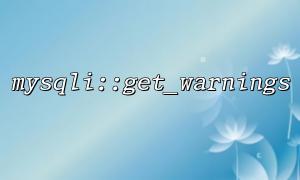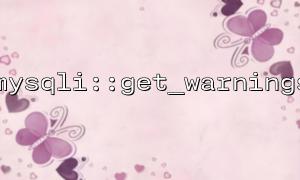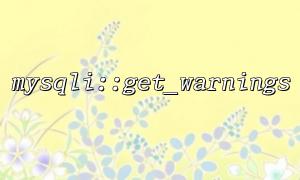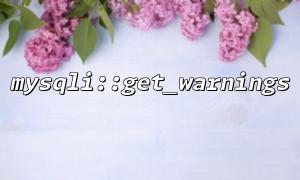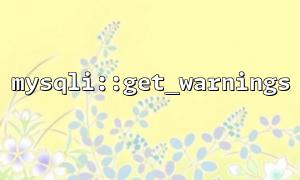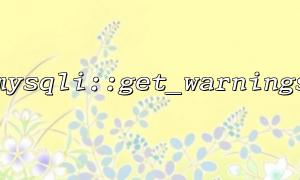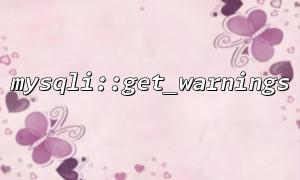Optimizing MySQL database performance is crucial when developing PHP applications. Especially when faced with complex queries, identifying performance bottlenecks is particularly critical. The mysqli::get_warnings method in PHP is a often overlooked but very useful tool that can help us quickly locate warning information in queries and find potential performance problems.
mysqli::get_warnings is a method in the mysqli extension to get warnings generated by recently executed MySQL statements. When MySQL executes a query, it may return warning messages. These warnings often contain hints about the details of the query execution, such as the index is not used, the data type is not matched, etc.
By calling get_warnings , you can get these warning information to further analyze potential problems of the query.
Here is a simple example showing how to use mysqli::get_warnings in PHP to get and output query warnings:
<?php
$mysqli = new mysqli("gitbox.net", "username", "password", "database");
if ($mysqli->connect_error) {
die("Connection failed: " . $mysqli->connect_error);
}
$query = "SELECT * FROM users WHERE id = 'string_instead_of_int'"; // Queries that may cause warnings
$result = $mysqli->query($query);
if (!$result) {
echo "Query error: " . $mysqli->error;
} else {
if ($warning = $mysqli->get_warnings()) {
do {
echo "Warning level: " . $warning->level . "\n";
echo "Code: " . $warning->errno . "\n";
echo "information: " . $warning->message . "\n\n";
} while ($warning->next());
} else {
echo "No warning message。\n";
}
}
$mysqli->close();
?>
In this code:
Execute a query that may cause a warning first (for example, using a string for a field that should be an integer).
Call $mysqli->get_warnings() to get the warning object.
By looping through all warnings, print out the warning's level, code, and detailed messages.
While warnings do not necessarily mean that queries fail, they often contain important performance information:
Index not used : Query may not utilize the index, resulting in full table scan.
Data type implicit conversion : The data type of the query condition does not match, MySQL requires additional conversion.
Field truncation : Insufficient query field length may lead to data loss or performance degradation.
Syntax Compatibility Warning : Prompts that there is a potential problem with the query structure.
These warnings can help you locate the "blind spots" in the query, further use tools such as EXPLAIN to cooperate with analysis, optimize SQL statements, and improve performance.
Using mysqli::get_warnings can help developers capture and analyze warning information in MySQL queries, which is an important clue to positioning performance bottlenecks. Using this method rationally and combining SQL tuning techniques can greatly improve the database access efficiency of PHP applications.
For more knowledge about MySQL performance optimization, please visit gitbox.net .
Related Tags:
mysqli