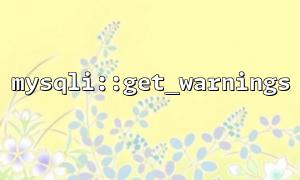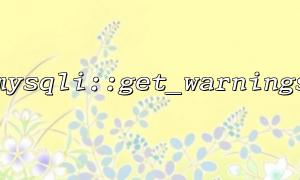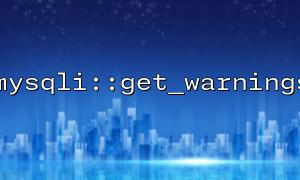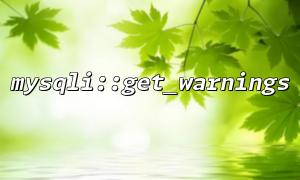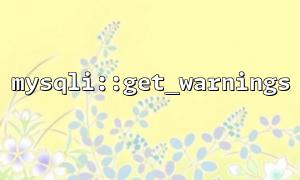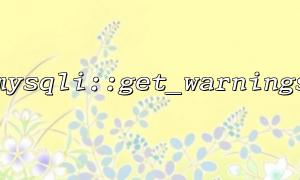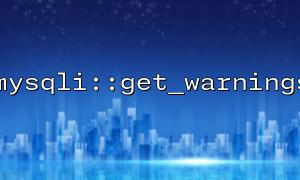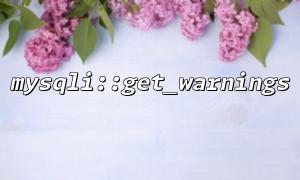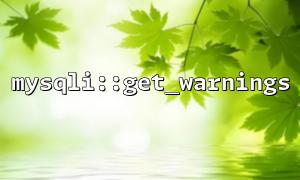When developing database-driven applications, ensuring system stability and reliability is a top priority for every developer. PHP’s MySQLi extension offers a rich set of functions for interacting with databases, and by properly handling warnings, you can further enhance the stability of database operations. This article explains how to effectively use the mysqli::get_warnings function to improve the stability and reliability of database interactions.
MySQLi (MySQL Improved) is an extension provided by PHP for interacting with MySQL databases. It supports both object-oriented and procedural approaches, enabling the execution of queries, prepared statements, transactions, and more. Compared to the traditional mysql extension, MySQLi offers more features and better performance.
When executing certain SQL operations, MySQL may not immediately produce an error but instead trigger warnings. These warnings do not interrupt the program like errors do, but they often indicate potential issues. For example, when executing an INSERT statement, if some fields do not match correctly, the database may automatically assign default values and generate a warning. Ignoring these warnings can lead to data inconsistencies or potential system vulnerabilities.
The mysqli::get_warnings function provided by MySQLi retrieves the warning information for the current connection. It returns a warning object containing details about the warnings generated by the last executed query. By obtaining these warnings, developers can detect potential errors and data issues early and handle them promptly.
The basic usage of the function is as follows:
<span><span><span class="hljs-variable">$mysqli</span></span><span> = </span><span><span class="hljs-keyword">new</span></span><span> </span><span><span class="hljs-title function_ invoke__">mysqli</span></span><span>(</span><span><span class="hljs-string">"localhost"</span></span><span>, </span><span><span class="hljs-string">"username"</span></span><span>, </span><span><span class="hljs-string">"password"</span></span><span>, </span><span><span class="hljs-string">"database"</span></span><span>);
<p></span>if ($mysqli->connect_errno) {<br>
echo "Connection failed: " . $mysqli->connect_error;<br>
exit();<br>
}</p>
<p>// Execute an SQL query<br>
$mysqli->query("INSERT INTO users (name, age) VALUES ('John', 'twenty')");</p>
<p>// Retrieve warnings<br>
$warnings = $mysqli->get_warnings();</p>
<p>if ($warnings) {<br>
do {<br>
echo "Warning Level: " . $warnings->level . "<br>";<br>
echo "Warning Message: ". </span>$warnings->message . "<br>";<br>
$warnings = $warnings->next();<br>
} while ($warnings);<br>
}<br>
</span>Capture Potential Issues Promptly
By using the mysqli::get_warnings function, developers can capture all warnings returned by the database when executing SQL queries. These warnings often reveal potential issues without affecting program execution. For example, during data insertion, type mismatches in certain fields may be automatically converted by the database, but a warning will be triggered. Timely retrieval of these warnings allows developers to identify inconsistencies or potential errors and make adjustments early.
Enhance Reliability of Database Operations
Ignoring these warnings can degrade data quality and even destabilize system operation. For instance, inserting invalid field values may be handled automatically by the database, but the program would remain unaware of the issue without warning feedback. Using mysqli::get_warnings ensures that after every query, developers can check for warnings that should not be ignored.
Avoid Repeating Erroneous Queries
In complex database operations, some warnings may indicate redundant or inappropriate queries. For example, default values in certain columns may override inserted data, or some data may already exist and be skipped. Leveraging the warning mechanism helps identify such cases and avoid repeating queries that could lead to data redundancy, improving application performance and stability.
Strengthen System Robustness
In critical tasks (such as bulk data insertion or updates), warning messages help capture potential issues promptly. Developers can optimize SQL statements or adjust database table design based on the warnings, enhancing overall system robustness. For example, warnings may indicate unused column indexes or insufficient data constraints, enabling developers to optimize the database and prevent performance bottlenecks or inconsistencies.
Developers should implement reasonable strategies for handling retrieved warning information:
Log Warnings: When a query returns warnings, record them in a log file. This helps track system behavior and understand potential issues that may arise during long-term operation.
Targeted Handling: For specific types of warnings, apply business logic for special handling. For example, if a warning occurs during field insertion (e.g., type mismatch), adjust the data format accordingly to prevent program crashes.
Optimize Queries: By analyzing warning information, developers can identify inefficient queries or problematic data structures and optimize them. Warnings may indicate low query efficiency or unused indexes on certain fields.
Automatic Recovery: For some warnings (e.g., data type conversion), if the conversion is acceptable, developers can implement automatic recovery mechanisms to ensure the system continues running smoothly despite minor errors.
mysqli::get_warnings is an extremely useful tool provided by MySQLi, helping developers capture and handle warnings in database operations promptly. Leveraging this mechanism not only enhances the stability and reliability of database interactions but also prevents potential errors and issues during system operation. Proper handling of warnings makes database interactions more robust, ensuring long-term stable operation of the system.
Related Tags:
mysqli