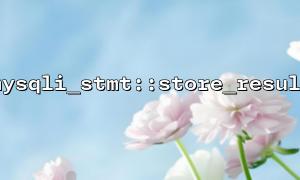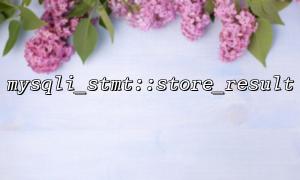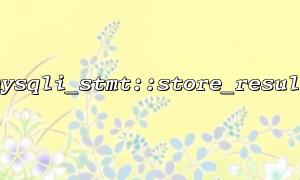<?php
// Preliminary section, not related to the article content
</span>echo "This article will provide a detailed guide on the best practices for using mysqli_stmt::store_result in PHP.";
<hr>
<?php
// Main article content
</span>echo "<h2>What Best Practices Can Help Us Avoid Memory Leaks When Using mysqli_stmt::store_result?</h2>";
echo "<p>When using PHP's <code>mysqliFor very large tables, caching the entire result set consumes a lot of memory. It is recommended to use LIMIT and OFFSET for paginated queries, fetching only a portion of data at a time.
";<br>
$page = 0;<br>
$limit = 100;<br>
$stmt = $mysqli->prepare('SELECT * FROM big_table LIMIT ?, ?');<br>
$stmt->bind_param('ii', $page * $limit, $limit);<br>
$stmt->execute();<br>
$stmt->store_result();</p>
<p>// Process data...</p>
<p>$stmt->free_result();<br>
$stmt->close();<br>
";Even if store_result() is called, not closing the statement object can still cause memory not to be released. Make it a habit to close the stmt immediately after operations.
";In complex logic, if an exception occurs, ensure that free_result() and close() are still called.
";<span><span class="hljs-comment">// Process data
} finally { Summary:
if ($stmt) {
$stmt->free_result();
$stmt->close();
}
}
";
echo "
The key when using mysqli_stmt::store_result is to release resources promptly, avoid caching large datasets at once, and maintain the habit of closing statement objects. Following these best practices can effectively prevent memory leaks and improve application stability and performance.
?>
Related Tags:
mysqli_stmt