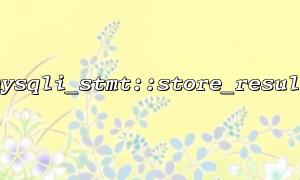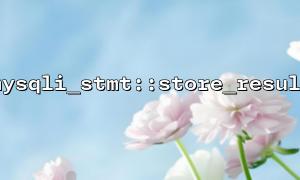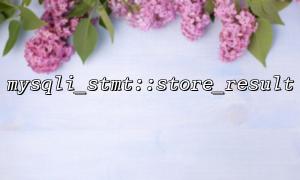When using PHP’s MySQLi extension, developers often need to interact with the database. MySQLi provides various functions for executing SQL queries, among which mysqli_stmt::store_result is an important function for retrieving result sets. This article provides a detailed explanation of the use cases, necessity, and situations in which mysqli_stmt::store_result must be called.
In MySQLi, after executing an SQL query, results can be retrieved using the mysqli_stmt object. Specifically, after executing a query, the results are stored in the server’s memory. By default, MySQLi uses client-side buffering to store query results. However, this approach is suitable only for simple queries where the result set is accessed once. If you need to repeatedly access the data or handle larger datasets, MySQLi provides the store_result method to explicitly cache the result set in the client’s memory.
mysqli_stmt::store_result is a MySQLi function used to move query results from the server cache to the client. This means that after calling this function, developers can operate on the results locally without relying on the server cursor mechanism to fetch each row, avoiding server-side restrictions.
Once store_result is called, all result rows are stored in memory, allowing developers to access, process, and iterate over the query results multiple times.
Calling mysqli_stmt::store_result is necessary in the following scenarios:
If you execute a query and need to access the result set multiple times, using store_result is essential. Without calling it, each access to the result set relies on fetching data row by row from the server, which can reduce efficiency, especially when dealing with large datasets.
For example, when processing the query results multiple times in a loop, calling store_result ensures that all data is loaded into memory and can be accessed repeatedly.
<span><span><span class="hljs-variable">$stmt</span></span><span> = </span><span><span class="hljs-variable">$mysqli</span></span><span>-></span><span><span class="hljs-title function_ invoke__">prepare</span></span><span>(</span><span><span class="hljs-string">"SELECT id, name FROM users"</span></span><span>);
</span><span>$stmt->execute();
</span><span>$stmt->store_result(); </span><span><span class="hljs-comment">// store_result must be called</span></span>
<p></span>// Now the result set can be accessed multiple times<br>
</span>$stmt->bind_result($id, $name);<br>
while ($stmt->fetch()) {<br>
echo "ID: $id, Name: $name\n";<br>
}<br>
When a query returns multiple rows or columns, using store_result ensures that all data is cached and can be efficiently processed locally. Without calling store_result, data must be fetched row by row, making the process slower and more complex.
For paginated queries using LIMIT or OFFSET clauses, calling store_result stores all result rows in memory. This makes it easier to access and process the result set, even when performing multiple operations on the query (e.g., for pagination).
$stmt = $mysqli->prepare("SELECT id, name FROM users LIMIT 10 OFFSET 20");
$stmt->execute();
$stmt->store_result();
In some cases, if the result set is very large, the database server may store part of the data in temporary files instead of loading everything into memory. By calling store_result, you ensure that all results are loaded into memory, avoiding server-side caching limitations.
MySQLi uses a cursor mechanism by default to fetch query results row by row. If store_result is not called and the query connection closes while traversing the result set, data may be lost. Therefore, calling store_result is a key step in ensuring the completeness of query results and preventing data loss.
Some MySQL configurations (e.g., disabling client-side buffering) may affect the default handling of query results. In such cases, calling store_result ensures code compatibility and portability, preventing inconsistent query behavior due to different server settings.
Although store_result is important, it is not required for every query. If you execute a query only once and need to read just one row or a small amount of data, you can skip this step. For example, when performing a SELECT query and only focusing on a single row, or when fetching data row by row using bind_result and fetch, calling store_result is not mandatory.
$stmt = $mysqli->prepare("SELECT name FROM users WHERE id = ?");
$stmt->bind_param("i", $user_id);
$stmt->execute();
$stmt->bind_result($name);
$stmt->fetch();
echo $name;
In such cases, MySQLi automatically handles the result set without manually calling store_result.
Calling store_result loads all results into client memory at once. For large datasets, this can lead to high memory consumption. If your query returns a very large amount of data, using store_result may reduce performance or even cause memory overflow. In such scenarios, it is recommended to fetch data in a streaming manner (using mysqli_stmt::bind_result and fetch) instead of caching the entire result set.
mysqli_stmt::store_result is a very useful function in the MySQLi extension, primarily used to cache query results from the server to the client. It plays a crucial role when repeatedly accessing query results, handling multiple rows or columns, and performing paginated queries. However, developers should decide whether to call it based on actual needs, as MySQLi automatically handles result sets for smaller datasets or single queries. Understanding when to use this function and its performance impact helps in writing efficient and maintainable database access code.
Related Tags:
mysqli_stmt