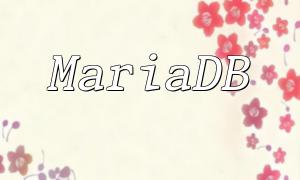SMS notifications are an essential feature in many applications. In PHP, we can use third-party service providers' APIs to send SMS. This article will demonstrate how to use Baidu's SMS API to send SMS messages.
First, we need to create an application on the Baidu Open Cloud Platform and obtain the API key. Log in to the Baidu Cloud Developer Platform, create a new application, and note down the API Key and Secret Key.
To simplify the use of Baidu's SMS API, we can install the official SDK via Composer.
composer require baidu-aip/smsOnce you have created an application and installed the SDK, we can start writing PHP code to send SMS messages.
require 'vendor/autoload.php';
use Baidu\Sms\SmsClient;
$apiKey = 'Your API Key';
$secretKey = 'Your Secret Key';
$client = new SmsClient($apiKey, $secretKey);First, we need to include the SDK and initialize the SmsClient using the API Key and Secret Key obtained from the Baidu Cloud Platform.
$params = [
'mobile' => 'Phone Number',
'tpl_id' => 'SMS Template ID',
'tpl_params' => [
'VariableName1' => 'VariableValue1',
'VariableName2' => 'VariableValue2',
],
];
$response = $client->sendMessage($params);
print_r($response);Next, we use the SmsClient's sendMessage method to send the SMS. We need to provide the phone number, SMS template ID, and template parameters.
The following code demonstrates how to send an SMS using Baidu SMS API.
require 'vendor/autoload.php';
use Baidu\Sms\SmsClient;
$apiKey = 'Your API Key';
$secretKey = 'Your Secret Key';
$client = new SmsClient($apiKey, $secretKey);
$params = [
'mobile' => 'Phone Number',
'tpl_id' => 'SMS Template ID',
'tpl_params' => [
'VariableName1' => 'VariableValue1',
'VariableName2' => 'VariableValue2',
],
];
$response = $client->sendMessage($params);
print_r($response);Make sure to replace "Your API Key" and "Your Secret Key" with the API Key and Secret Key you obtained from the Baidu Cloud Developer Platform. Also, update the $params array with the phone number, SMS template ID, and template parameters.
By using Baidu's SMS API, we can easily send SMS notifications within PHP applications. With just a few lines of code, we can easily integrate SMS functionality into our applications.