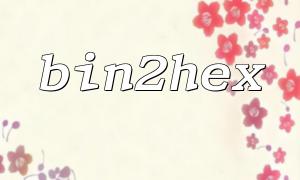In PHP, bin2hex and openssl_encrypt are two highly useful functions for converting binary data to hexadecimal format and encrypting data. This article explains how to combine these two functions and provides a practical encryption example.
bin2hex is a built-in PHP function that converts binary data (typically strings or other data) into a hexadecimal string. For example, it transforms byte data into a format that can be safely stored and transmitted.
Example:
<?php
$binary_data = "hello";
$hex_data = bin2hex($binary_data);
echo $hex_data; // Output: 68656c6c6f
?>openssl_encrypt is a powerful encryption function that uses the OpenSSL library to encrypt data. It supports various encryption algorithms such as AES, DES, and Blowfish. Typically, it requires an encryption method, a key, and the data to be encrypted.
Example:
<?php
$plaintext = "This is a secret message.";
$key = "secretkey12345";
$method = "AES-128-ECB";
$encrypted = openssl_encrypt($plaintext, $method, $key);
echo $encrypted; // Output: encrypted ciphertext
?>Combining these two functions is typically useful when encrypting binary data and you want the final output as a hexadecimal string that is easy to handle and transmit. This is particularly helpful for applications that store encrypted data as text, such as in a database or over a network.
Suppose we have some plaintext data that we want to encrypt using AES-128-ECB and then convert the result into a hexadecimal string for storage.
<?php
// Original plaintext data
$plaintext = "Sensitive information here";
<p>// Encryption key and method<br>
$key = "encryptionkey123";<br>
$method = "AES-128-ECB";</p>
<p>// Perform encryption<br>
$encrypted = openssl_encrypt($plaintext, $method, $key);</p>
<p>// Convert the encrypted binary data to a hexadecimal string using bin2hex<br>
$hex_encrypted = bin2hex($encrypted);</p>
<p>echo "Encrypted hexadecimal string: " . $hex_encrypted;<br>
?>In practice, the encryption result is usually binary data, which is inconvenient to store or transmit directly. Especially when storing encrypted data in a database or transmitting it over a network, binary data may cause encoding issues. Using bin2hex converts the encrypted binary data into an ASCII string, making it safe for storage or transmission.
When storing encrypted data in a database, it is often converted to hexadecimal format because some database fields may not support binary data directly. Using bin2hex ensures the encrypted data is stored as a compatible hexadecimal string, preserving data integrity during storage and transmission.
When transmitting encrypted data, especially over HTTP requests or other text-based protocols, binary data may be misencoded or lost. Converting the encrypted data to hexadecimal format avoids these issues and ensures the integrity of the data.
Of course, the decryption process also requires converting the hexadecimal string back to binary using hex2bin and then decrypting with openssl_decrypt.
Example:
<?php
// Encrypted hexadecimal string
$hex_encrypted = "2b7e151628aed2a6abf7158809cf4f3c";
<p>// Convert hexadecimal string back to binary<br>
$encrypted_data = hex2bin($hex_encrypted);</p>
<p>// Decrypt<br>
$key = "encryptionkey123";<br>
$method = "AES-128-ECB";<br>
$decrypted = openssl_decrypt($encrypted_data, $method, $key);</p>
<p>echo "Decrypted plaintext: " . $decrypted;<br>
?>By combining bin2hex and openssl_encrypt, you can convert encrypted binary data into a hexadecimal string, making it easier to store and transmit. This method improves data portability while ensuring the security and integrity of encrypted data. With the examples provided, you should be able to apply these functions in real projects, enhancing data handling efficiency and reliability.