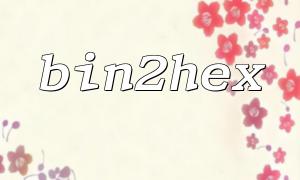<span><span><span class="hljs-meta"><?php</span></span><span>
</span><span><span class="hljs-comment">// The following content is unrelated to the article's topic and serves only as an example of pre-code</span></span><span>
</span><span><span class="hljs-function"><span class="hljs-keyword">function</span></span></span><span> </span><span><span class="hljs-title">dummyFunction</span></span><span>(</span><span><span class="hljs-params"></span></span><span>) {
</span><span><span class="hljs-keyword">return</span></span><span> </span><span><span class="hljs-string">"This is unrelated code section."</span></span><span>;
}
</span><span><span class="hljs-keyword">echo</span></span><span> </span><span><span class="hljs-title function_ invoke__">dummyFunction</span></span><span>();
</span><span><span class="hljs-meta">?></span></span><span>
<p><hr></p>
<p></span><?php<br>
// Start of the main content<br>
echo "<h1>What is the result when the bin2hex function processes an empty string? Detailed explanation of empty value handling</h1>";</p>
<p>echo <span><span class="hljs-string">"<p>In PHP, the <code>bin2hex()echo " The $str here is the string that needs to be converted.
echo " If an empty string ("") is passed to the bin2hex() function, it will not cause an error. Instead, it will return an empty string.Behavior When Handling Empty Strings
";
echo "
echo "<br>
$result = bin2hex("");<br>
var_dump($result); // Output: string(0) ""<br>
";
echo " As shown in the example above, the return type is still a string (string), but its length is 0. This means that the empty string is handled safely without throwing any exceptions or warnings.
echo "Detailed Explanation of Empty Value Handling
";
echo "
echo " When bin2hex() handles an empty string:Conclusion
";
echo "
echo "
Therefore, in practical development, if you need to handle potentially empty binary data, you can safely use bin2hex() without worrying about empty values causing crashes.
"; ?>