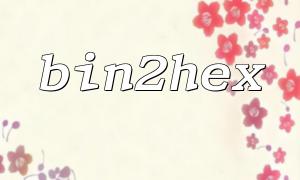<span class="hljs-meta"><?php
// Below is a PHP code example unrelated to the article content
echo "This is a preliminary example code, not related to the article content.";
<?>
<p><hr></p>
<p><?php<br>
// Article content starts<br>
echo "<h1>How to Use the bin2hex Function to Handle Binary File Content? Step-by-Step Guide and Common Questions</h1>";</p>
<p>echo <span><span class="hljs-string">"<p>In PHP, when handling the binary content of files, the <code>bin2hex()echo " If you need to store the converted hexadecimal data into another file, you can use file_put_contents():Step 3: Save Hexadecimal Data to a File (Optional)
";
echo "
echo '$outputFile = "output_hex.txt";<br>
file_put_contents($outputFile, $hexData);
';
echo "Common Questions
";
echo " For large files, read the file in chunks instead of reading it all at once. For example:1. What to do if memory runs out with large files?
";
echo "
echo '$handle = fopen($filePath, "rb");<br>
while (!feof($handle)) {<br>
$chunk = fread($handle, 8192); // Read 8KB at a time<br>
$hexChunk = bin2hex($chunk);<br>
file_put_contents($outputFile, $hexChunk, FILE_APPEND);<br>
}<br>
fclose($handle);';
echo " You can use the hex2bin() function:2. How to convert a hexadecimal string back to binary?
";
echo "
echo '$binaryData = hex2bin($hexData);
';
echo " Yes, it works for both text and binary files. bin2hex() processes the raw bytes of a string, so it is applicable to any type of file.3. Is bin2hex suitable for text files?
";
echo "
echo " Using the bin2hex() function, you can easily convert a file's binary content into a hexadecimal string, facilitating storage, transmission, and debugging. Key steps include reading the file, converting with bin2hex(), and saving the output if needed. For large files, read in chunks to avoid memory issues.Conclusion
";
echo "
?>
<?php
// Example footer PHP code unrelated to the article content
echo "End of example code, not related to the article content.";
?>