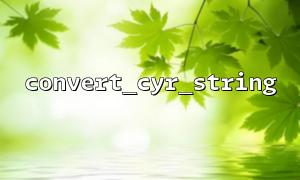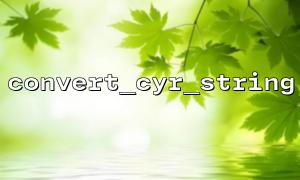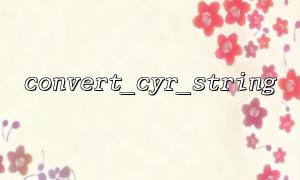convert_cyr_string is not a general-purpose encoding conversion tool but is specifically designed for simple mapping conversions of a few Cyrillic character encodings. It performs character mapping through a lookup table, rather than carrying out complex charset recognition and conversion like iconv or mb_convert_encoding.
Therefore, if the original string encoding (i.e., the $from parameter) is ignored or incorrectly specified, the conversion function will mistakenly map the bytes in the string using an incorrect encoding rule. This leads to a jumbled output with garbled characters or misplaced characters.
Incorrect character mapping
If the input bytes are incorrectly interpreted as characters in a different encoding, the result of the mapping during conversion will be incorrect characters. For example, a letter originally encoded in KOI8-R will be misinterpreted as a CP866 character, producing completely different characters after conversion.
Garbled text and unreadable characters
An incorrect mapping will produce an unintended byte sequence, resulting in the output string containing characters that cannot be displayed or recognized.
Logical errors or data loss
Key characters may be incorrectly converted, leading to a loss of semantic meaning in the string, and potentially causing logical errors in subsequent processing steps.
Consider a string encoded in KOI8-R:
<span><span><span class="hljs-variable">$original</span></span><span> = </span><span><span class="hljs-string">"\xd0\xd2\xc9\xd7"</span></span><span>; </span><span><span class="hljs-comment">// KOI8-R encoded version of the word “Тест”</span></span><span></span>The correct usage would be:
<span><span><span class="hljs-variable">$converted</span></span><span> = </span><span><span class="hljs-title function_ invoke__">convert_cyr_string</span></span><span>(</span><span><span class="hljs-variable">$original</span></span><span>, </span><span><span class="hljs-string">"koi8-r"</span></span><span>, </span><span><span class="hljs-string">"w"</span></span>); </span><span><span class="hljs-comment">// Convert to Windows-1251</span></span><span>
</span><span><span class="hljs-keyword">echo</span></span><span> </span><span><span class="hljs-variable">$converted</span></span><span>;</span>If the original encoding is ignored and incorrectly used as:
<span><span><span class="hljs-variable">$converted</span></span><span> = </span><span><span class="hljs-title function_ invoke__">convert_cyr_string</span></span><span>(</span><span><span class="hljs-variable">$original</span></span><span>, </span><span><span class="hljs-string">"cp866"</span></span><span>, </span><span><span class="hljs-string">"w"</span></span>);
</span><span><span class="hljs-keyword">echo</span></span><span> </span><span><span class="hljs-variable">$converted</span></span><span>;</span>At this point, the output will be garbled because the function mistakenly treats KOI8-R bytes as CP866 bytes for conversion.
When using convert_cyr_string, correctly specifying the original string encoding is crucial. The function's simple mapping mechanism cannot automatically determine the input encoding, and incorrect encoding parameters will cause character conversion errors, resulting in garbled text and data loss.
For more complex or mixed encoding scenarios, it is recommended to use more robust encoding conversion functions like iconv or mb_convert_encoding to ensure the accuracy and reliability of the conversion process.