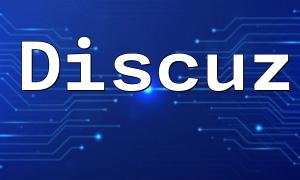Laravel, as a popular PHP framework, provides a powerful Blade templating engine to help developers create clear, maintainable views. However, by default, Blade automatically escapes HTML tags to prevent security risks like XSS attacks. This behavior is useful in many cases, but it can cause issues in certain scenarios.
For example, if you retrieve HTML-formatted content from a database and try to output it in a Blade template, Blade will escape the HTML tags, causing the content to render incorrectly.
To solve the issue of Blade escaping HTML tags, you can use the {!! !!} syntax. This syntax tells the template engine not to escape the content and to output the raw HTML directly.
Here is an example that demonstrates how to output raw HTML tags in a Blade template:
<h2>Welcome to the Blog</h2>
<p>{!! $post->content !!}</p>
<p>{{ $post->created_at }}</p>In the above example, the {!! !!} syntax ensures that the content of `$post->content` is output as is, while the {{ }} syntax will escape the content.
Although the {!! !!} syntax can solve the HTML tag escaping issue, it also introduces potential security risks. Since this syntax does not escape the content, if the input is not validated or filtered beforehand, it could lead to XSS attacks or other security vulnerabilities.
To prevent this issue, it is important to filter and validate the content before outputting it, ensuring that the content is safe.
For example, if the content includes user-generated input, it is recommended to use Laravel's `e()` function to escape the content, which helps prevent any potential security issues:
<h2>Welcome to the Blog</h2>
<p>{!! e($post->content) !!}</p>
<p>{{ $post->created_at }}</p>In the above code, the `e()` function escapes `$post->content` to ensure that the output is safe and does not contain any malicious code.
This article covered how to solve the issue of HTML tag escaping in Laravel Blade templates. By using the {!! !!} syntax, you can instruct the Blade engine to output raw content without escaping it. However, it is important to be cautious about security risks when using this syntax, especially when dealing with user-generated content. The `e()` function should be used to escape user inputs to enhance security and prevent XSS attacks.
When dealing with user input, make sure to perform proper validation and filtering to avoid potential security issues. Additionally, following Laravel's best practices for security is crucial for building safe and reliable web applications.
We hope this article helps you better understand how to work with Laravel Blade templates and improve your development efficiency while ensuring the security of your project.
Related Tags:
html